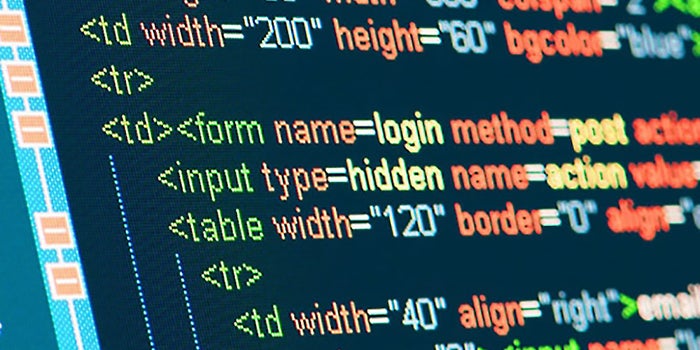First, identify your Built-in Adapter Name
ifconfig | grep wl
You shall get something similar like this:
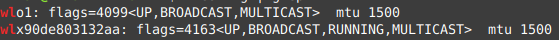
Now to find out the Wireless Kernel Module in use with this command
readlink /sys/class/net/wlo1/device/driver
wlo1 is the name of the card I want to disable,
The output is something like this:
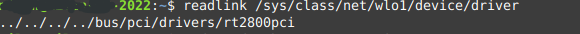
rt2800pci is the name of the driver
Turn Off Wireless Interface with the:
sudo modprobe -r rt2800pci
Finally, to make the change permanent then Blacklist it by editing:
sudo nano /etc/modprobe.d/blacklist.conf
And appending the blacklisted Network Interface Module like:
blacklist rt2800pci
Taken from here