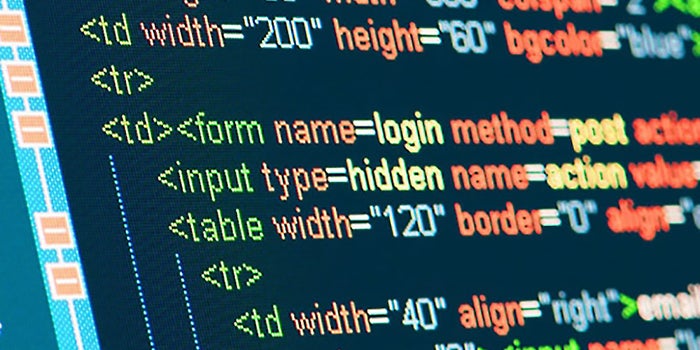To add a user to the Linux use this command
useradd -g wheel new_username
-g means to add a new user to the ‘wheel’ group which is the sudo-root group, more info can be found here: https://linuxhandbook.com/useradd-command/
Create password for the user with the:
passwd user_name
After creating a user enable that user to be able to log in via ssh and disable root login to the server to make it more secure.
nano /etc/ssh/sshd_config
It shall open the nano and you need to add or uncoment
AllowUsers user_name
and
Port 22
Save the file and then restart ssh with the next command
service sshd restart
After that try to login as a new user via ssh, if everything goes all right then you need just to disable the root login for security reasons
nano /etc/ssh/sshd_config
And there change
PermitRootLogin yes
to
PermitRootLogin no